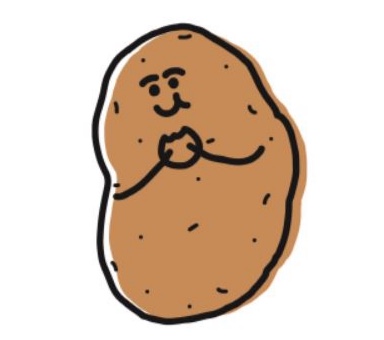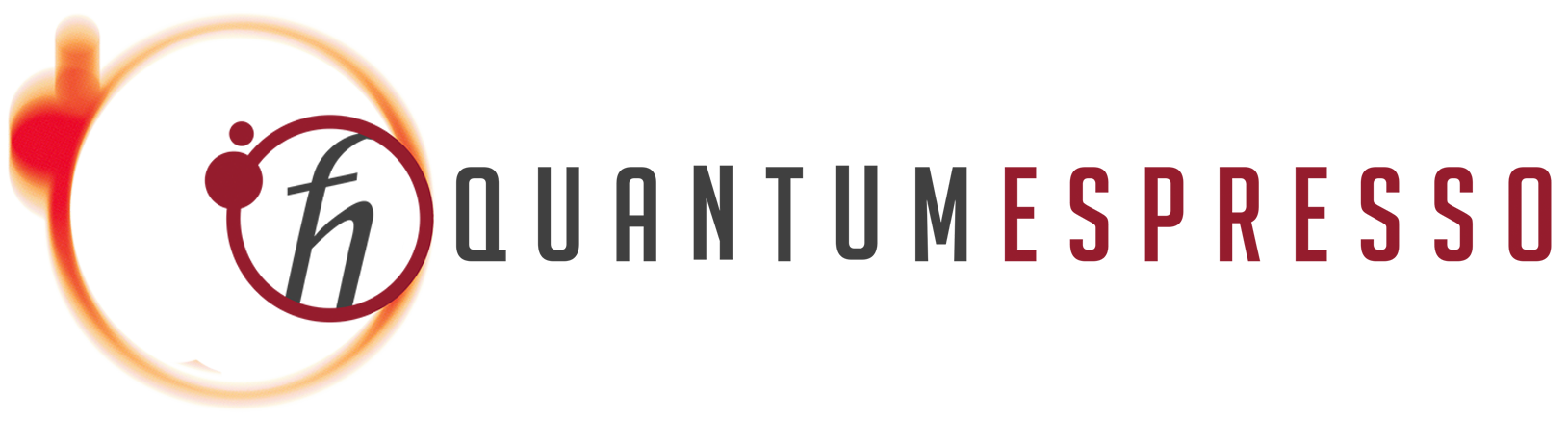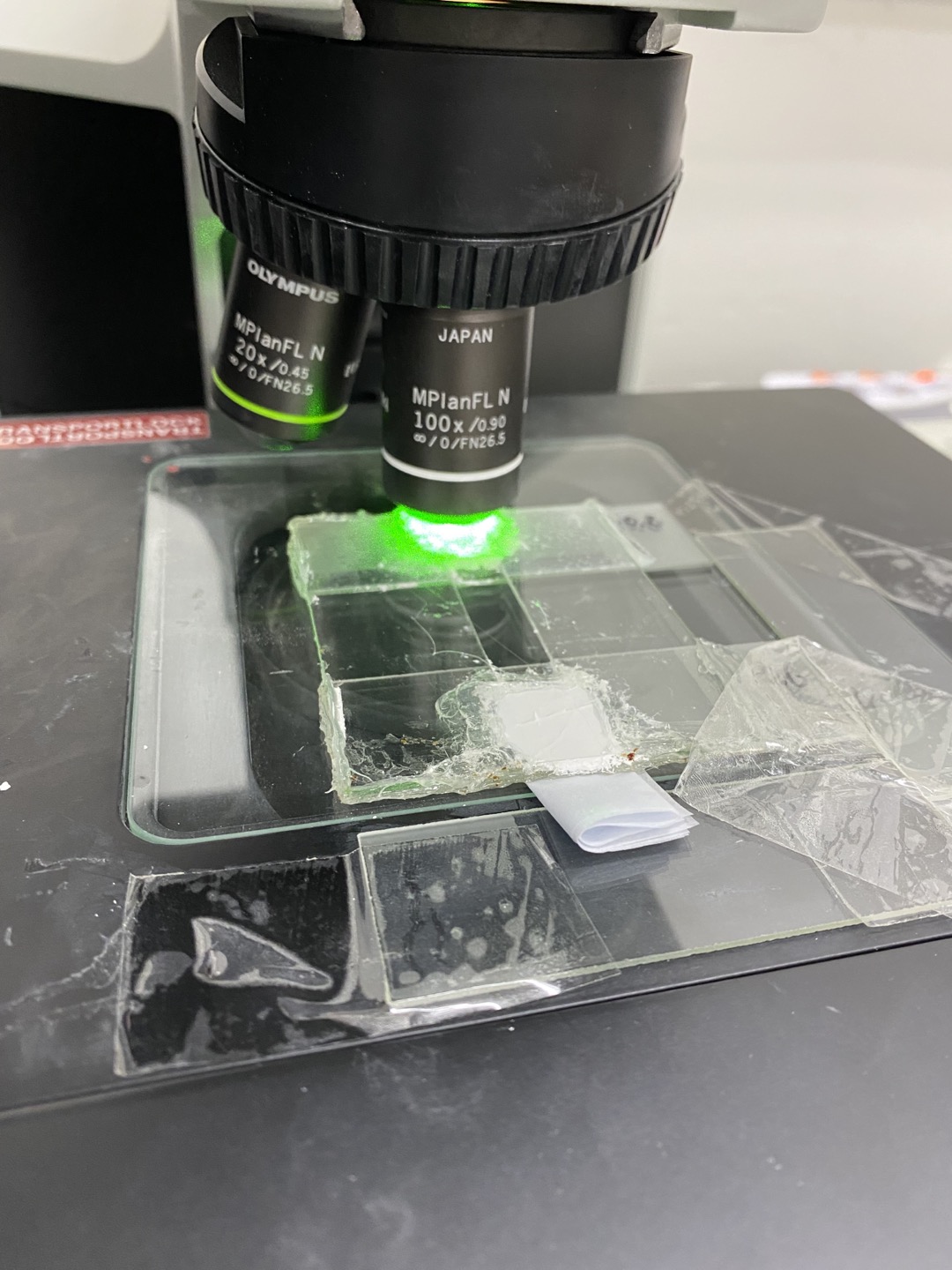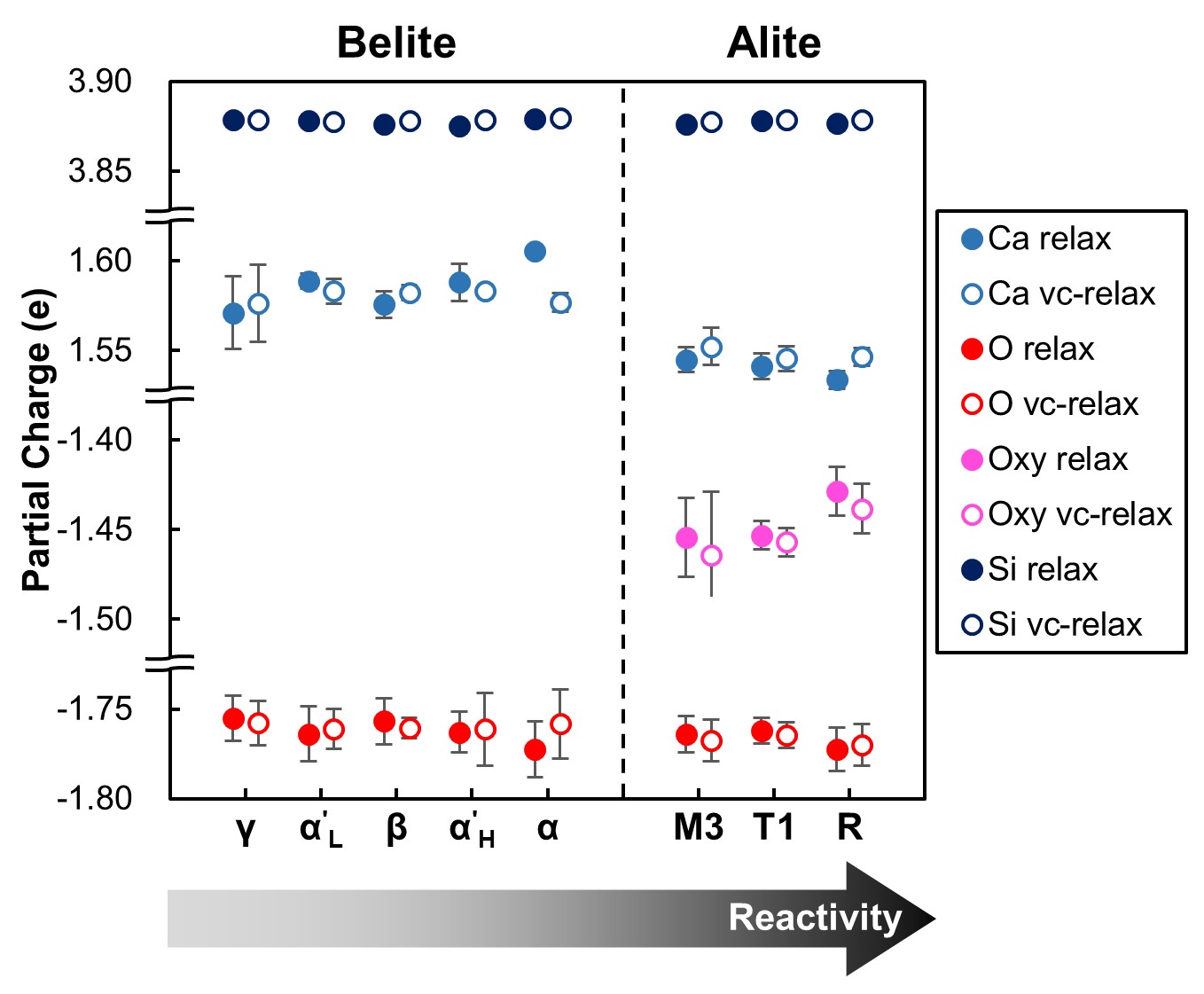execute jekyll blog in local server
- github.io 블로그 jekyll 로컬 서버 실행하기
- ruby 설치-rubyinstaller.org/downloads/
- window+r→ cmd
- gem install jekyll
- gem install bundler
- 프로젝트 폴더로 경로 이동
- powershell 창 열기
- bundle install
- bundle exec jekyll serve→bundle add webrick→bundle exec jekyll serve
- 크롬에서 localhost:4000
- 대문 페이지 수정 방법
- index.html 파일 수정 (html 문법으로 수정 가능)
- _config.yml 파일 수정 (title, description, url, baseurl 수정 가능)
- github repository에 push
- 이 사이트참조 하였음.
- 블로그 글 작성 방법
- _posts 폴더에 yyyy-mm-dd-title.md 파일 생성
- 파일 상단에 아래와 같은 형식으로 작성